Moving on to the next level
Levels are like periods of time in your game. The player will play through the levels in order, never skipping and never going back to a previous level.
As the creator, we decide when a level is finished by marking certain building blocks as obligatory.
Once all required building blocks have been seen by the player, we allow the player to move on to the next level. Bear in mind that we control when the “next level” button will appear, but the player can continue in the level until they want to click on it to progress.

Setting a block as obligatory
You can flag as obligatory, as many building blocks as you want in each scene. When all of the flagged blocks have been seen by the player the button to move to the next level will appear.
If it is the final Level the button will change to “End of game”
Note: Bearing in mind that a flow is always played in its entirety, it’s best to put your obligatory marker on a block at or near the end of a flow. This will avoid the ”next level” button appearing too early, under the content you are displaying, where it may be visible.
To set a building block as required:
- Click on the cog icon on the building block to open the settings
- Scroll down to the bottom
- Check the box labeled “Building block required to finish level”
- A yellow flag will now be visible on the building block as viewed from the Script.
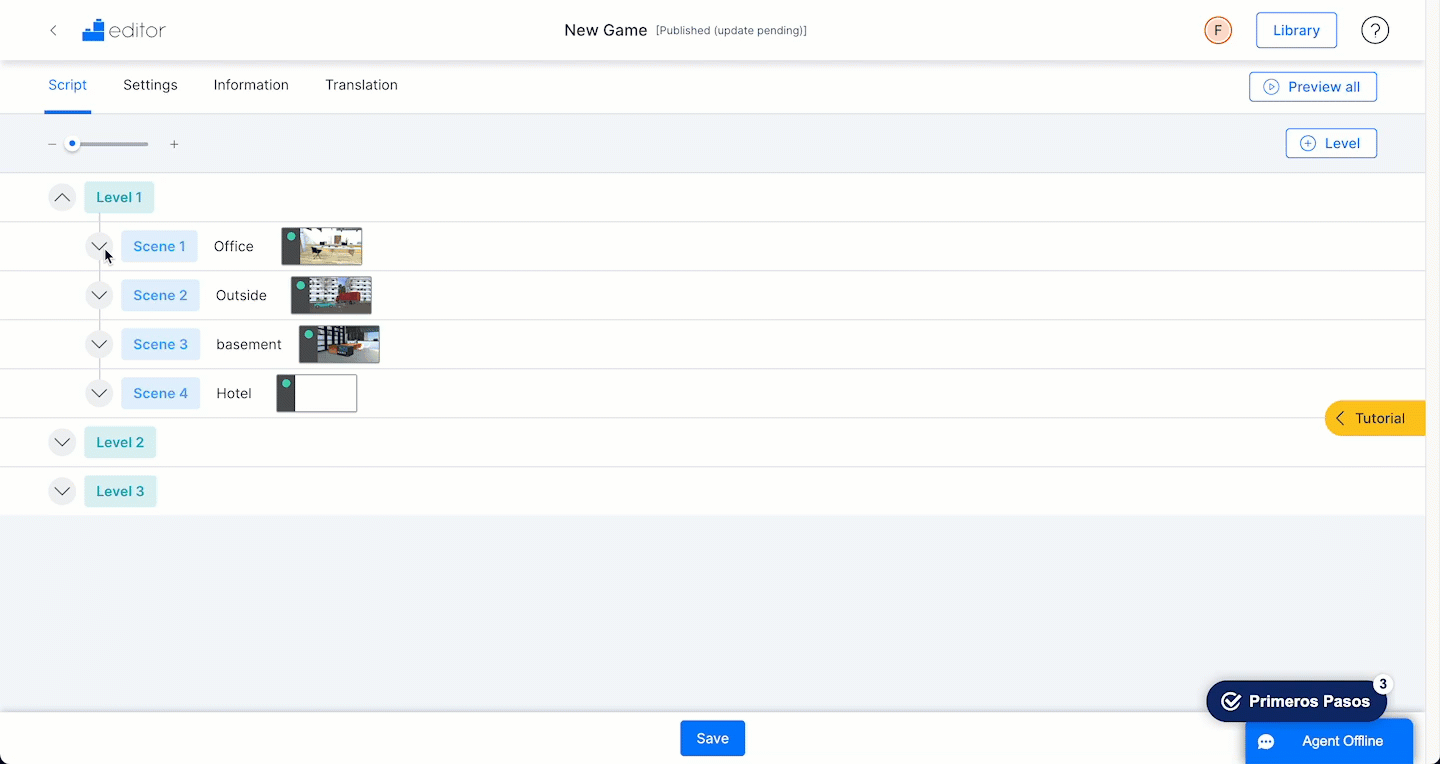
Be Careful: If you mark a building block as required to finish the level, make sure that there is no possibility that your player could skip this block. If so the next level button will never appear and your player will be stuck.
Be Careful: If you have a scene that is optional to the story and that is possible to skip, that scene cannot contain any obligatory block or your player could get stuck.
Be Careful: if you preview from a specific level, scene, element or building block, take into consideration that the game may behave differently (i.e. an object that has not been collected previously cannot be used, a new level is not accessible because one or more mandatory building blocks have not been played…).
