-
General
-
Editor
-
Admin
Actualizado
creado porAisling
Description
The “PDF ” building block lets you show the player a PDF document.
In-game view
The player is shown a PDF on screen.
Configuration
- Decide whether or not you want the PDF to be saved on the player’s phone.
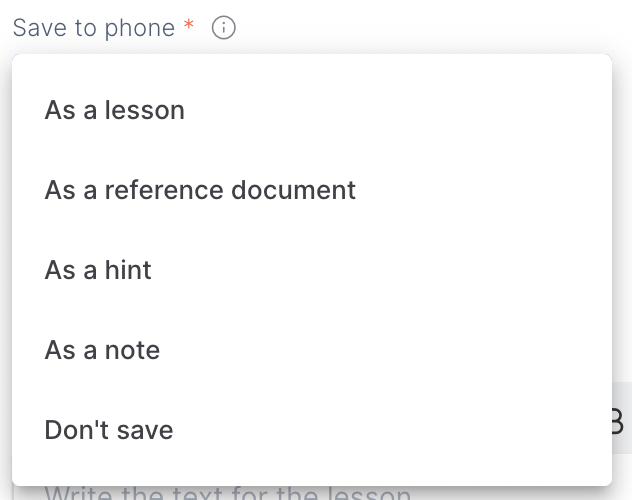
2. Select the PDF you want to show.
3. Decide whether the PDF will be shown in game or simply added to the phone for later reference.
TIPS AND TRICKS
- Be careful about designing your PDFs. They should be as professional as possible.
- Don’t use excessively long PDFs. You’ll lose your student’s attention.
- Check that the player read the document carefully by putting a “test” building block after the “PDF” building block.
Contenido del artículo:
