-
General
-
Editor
-
Admin
URL
Actualizado
creado porAisling
Description
The “URL” building block lets you put in a link to a web page.
In-game view
In the game, players will see a pop-up window with the link. Clicking on it will open it in a new tab. Once the player has seen the content of the link, they can return to the game, close the pop-up window, and keep playing.
How to set it up
Fill in the three fields:
- Decide whether or not you want the link to be saved on the player’s phone.
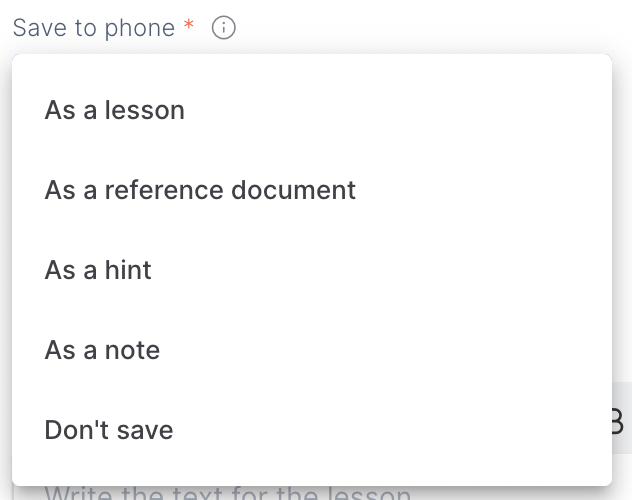
2. Write a short text explaining it to your students.
3. Put in the link you want to use. Don’t forget to type “http: //”
4. Decide whether the link will be shown in the game or simply added to the phone for later reference.
TIPS AND TRICKS
- Don’t get carried away with too many URLs. You’ll take the player out of the story.
- Remember, web pages opened with the “URL” building block will open in a new browser window.
- In the description, explain to the player that they have to click the link to continue and that the web page will be opened in a new browser window.
Contenido del artículo:
