Technical test
Enable Gamelearn in my environment
During the Onboarding process, it’s important to verify that everything is working properly before the launch of the games, so Gamelearn will ask you to perform a short technical test to check that our communications are not blocked by your internal network and that your employees can access the game links.
Prerequisites
Have access to the Gamelearn whitelist and infographic (accessible from the “Materials” section of Admin, in the “Technical resources” tab).
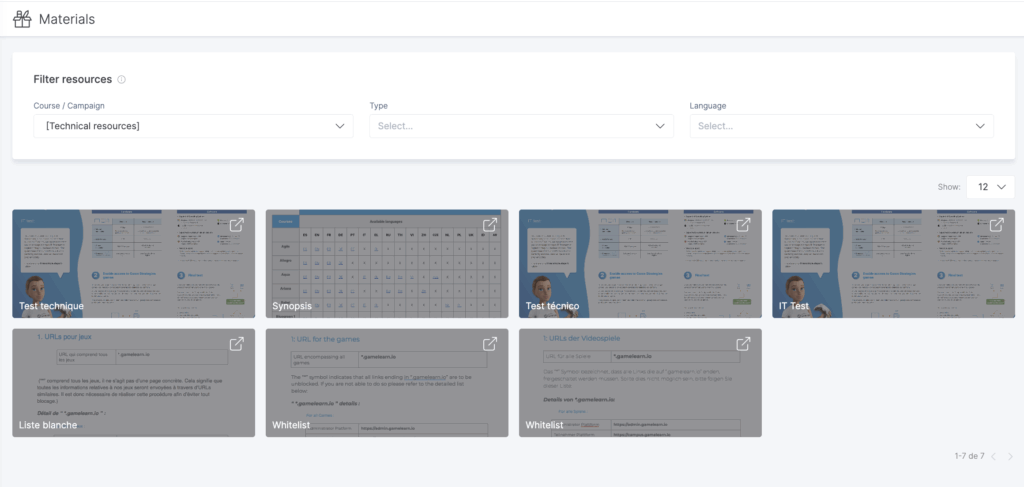
Steps
- Verify the technical specifications of your employees’ computers and/or devices.
- Minimum requirements:
- 5 Mbps internet connection
- 4GB of RAM
- Supported browser (Chrome, Firefox, Edge, Safari)
- Screen resolution: 1280×720 or higher
- Processor (apply only to desktop): Dual Core 2.0 GHz or higher
- Supported Operating Systems: Windows: Windows 10 o Windows 11; macOS: macOS 10.15; Android: 12, IOS/IpadOS: 16
- Recommended requirements (optimal experience):
- 10 Mbps or higher
- 8GB of RAM
- Google Chrome
- Screen resolution: 1920×1080 (Full HD) or higher
- Processor (apply only to desktop): Quad Core 2.5 GHz or higher
- Supported Operating Systems:: Windows: Windows 10 o Windows 11; macOS: macOS 10.15; Android: 12, IOS/IpadOS: 16
- Send the whitelist with the web addresses (URL) to your IT team so they can mark our addresses as “secure” in your environment and are accessible from your internal network. To prevent your organization’s network from blocking access to Gamelearn games, you need to allow access to several links related to our platform.
- Final check:
Confirm with your IT team that the whitelist links have been added correctly. Next, we recommend that you try one of our games using your player profile (if you don’t already have one, we can provide it) from your internal network.
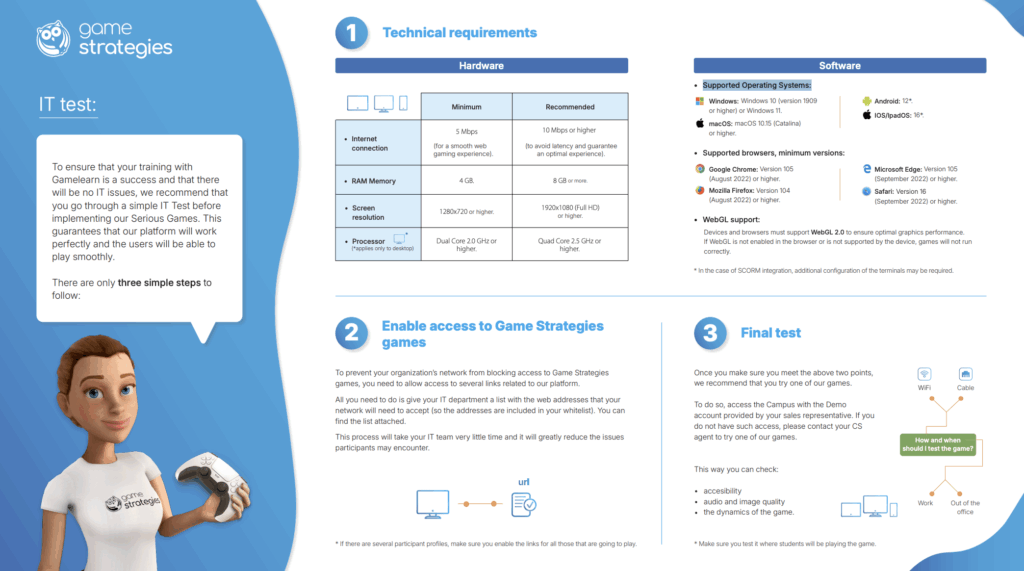
| ℹ️ Downloadable documents: You can download the infographic and whitelist directly from the “Resources” section of Admin and share it with your IT team.If you don’t have access to the “Resources” section, please contact our support team and we’ll provide you with the whitelist. |
Additional information
Once the technical test is complete, don’t forget to try out one of our games by connecting through your corporate network or from the environment where your organization’s users will access the games to confirm that everything is accessible.
