Reactivate flow
Note: This block can only be added at the very end of a flow.
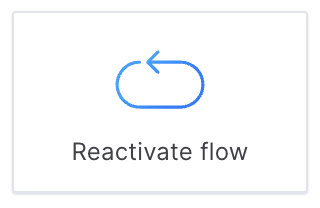
By default, flows only run once in the Editor. But, with the “Reactivate flow” building block, you can set a flow to repeat every time a player triggers it. Put this building block at the end of the flow to have that flow repeat.
For example, a “trigger” (a door, for example) might have a “change scene” building block linked to it. If you don’t also place a “reactivate flow” building block on the door, the game will only change the scene the first time the player clicks on the door. If you add a “reactivate flow” building block after the “change scene” building block, the player will be brought to a new scene each and every time they click on the door, not just the first time.
How to set it up
Just place the building block where you want it. Remember to name it so you can easily identify it later.
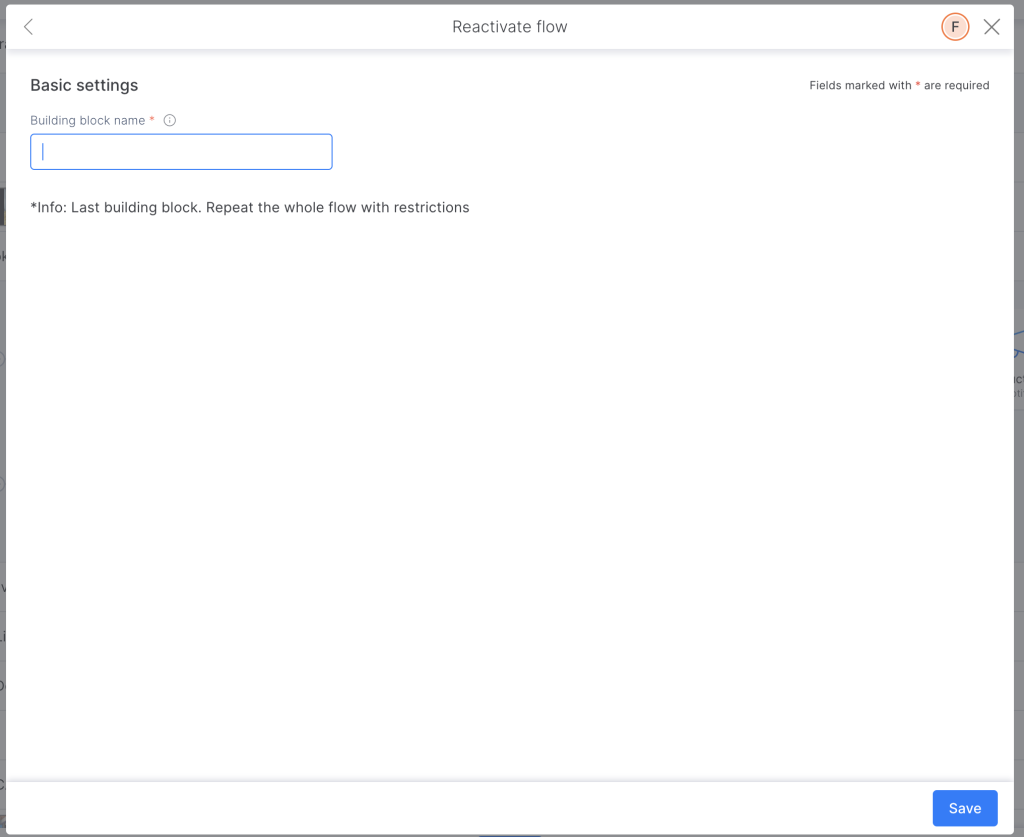
TIPS AND TRICKS
- If you’re going to use doors or clickable areas to move between scenes, you should consider using the loop building block.
- Keep in mind that some building blocks can’t be used in a repeating flow.
- Think about potential unintended consequences before placing this building block. For example, if you place it after a “pick up object” flow, each time the player clicks on that item, it will add be added to the inventory, creating duplicates.
- Use the “loop” when you want a character to always say the same thing.
