Self-assessment – Pre
Be careful: This building block works in conjunction with the “Self-Assessment – Post” building block. You will only be able to add one “Self-assessment – Pre” block and one “Self-Assessment – Post” block per game.
Description
The “Self-Assessment – Pre” block lets the player self-evaluate before the course by answering a series of questions about their skills and abilities. Each answer will be a number between 0 and 10.
In addition to the “Self-Assessment – Pre” block, there is also a “Self-Assessment – Post” block, which will need to be added at the end of the game for players to self-evaluate again. The goal for administrators is to see the difference between the answers given before and after the game in order to analyze and quantify the impact of the training.
Data from the pre and post-assessments will be shown as a spider chart in the Self-Assessment Dashboard on the Admin.
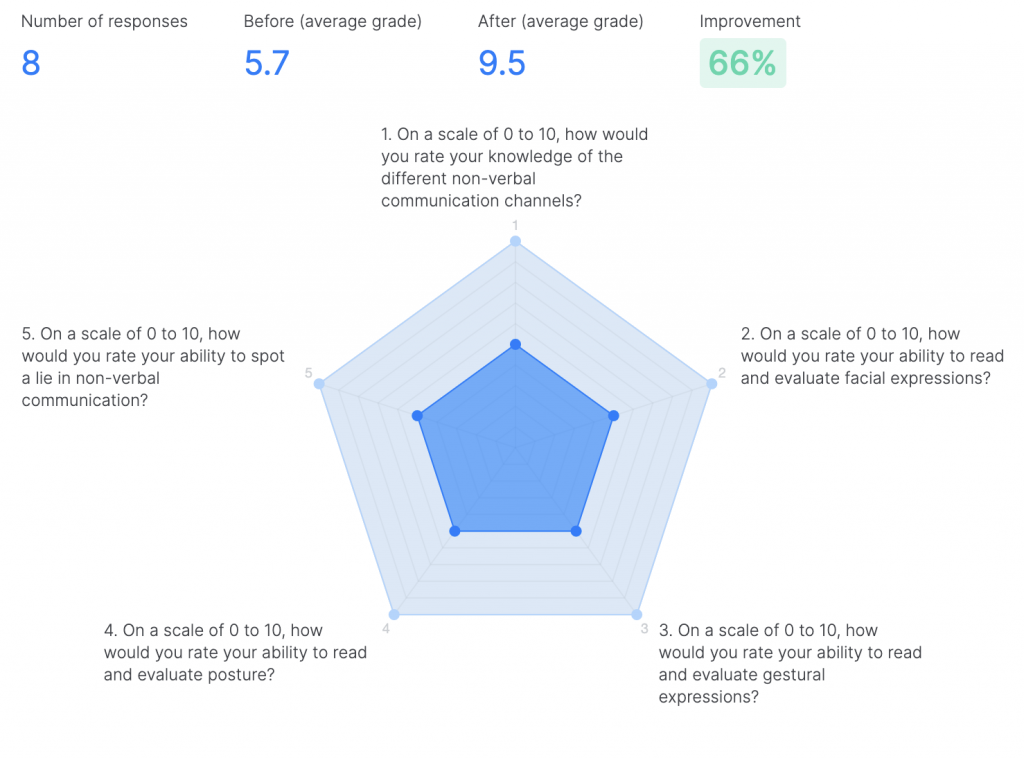
In-game view
Logically, this block would have to be the first one the player sees before starting the game. Here’s what it will look like:
How to set it up
This block has to be the first to appear in the game, before any other. In Level 1, Scene 1, add a trigger with the “Self-Assessment – Pre” block.
- Add a personalized description for the survey.
2. Include anywhere between 1 and 10 questions.
Tips and tricks
- Remember that this block should be the first one to appear in the game.
- Keep in mind that when formulating the question, the answer will be a number from 1 to 10.
- The skills and abilities that the player will be self-evaluating are the ones taught in the game.
- At the end of the game, you will have to add the “Self-Assessment – Post” block for the player to answer the same questions (this one does not require setup).
