Comic strip
The “Comic strip” building block consists of a series of successive images, videos or gifs that, if you want, you can add text and/or audio to.
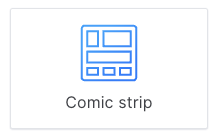
In-game view
The images are shown to the player in full screen in the order that you set.
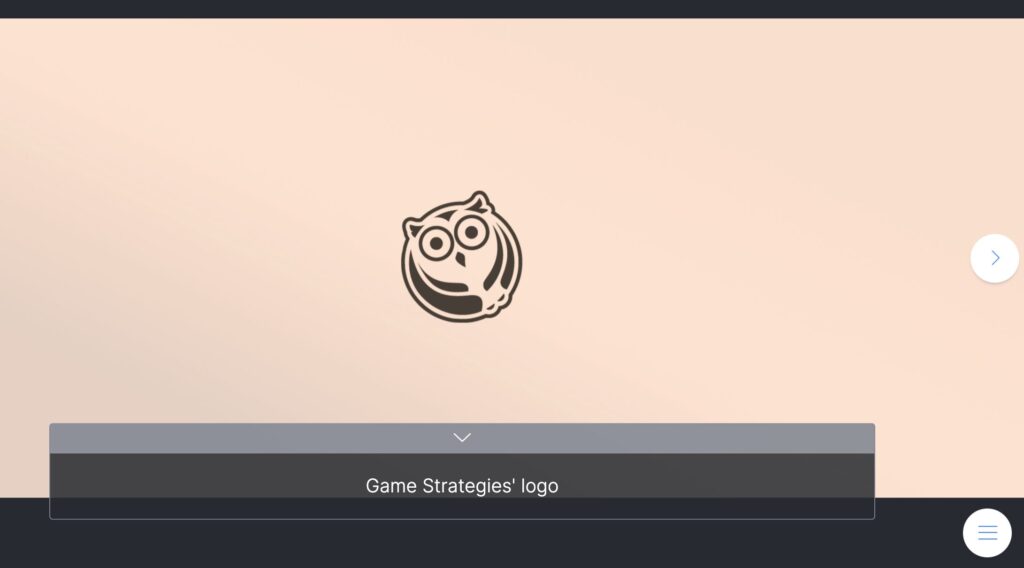
How to set it up
- Create your comic strip panel by panel.
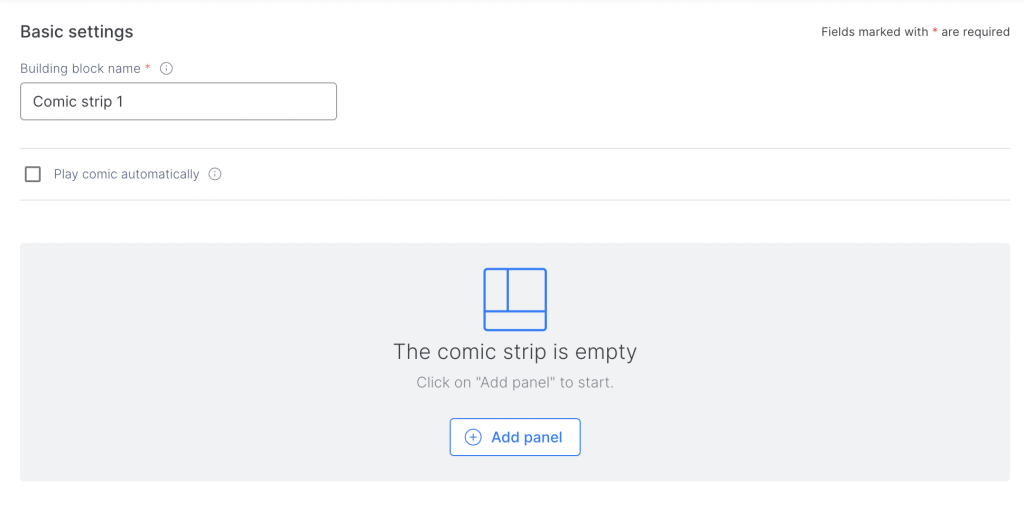
2. Select an image, a video or a gif, add text (optional), and sync up audio (optional, it can be your own mp3 file or a character’s synthetic voice).
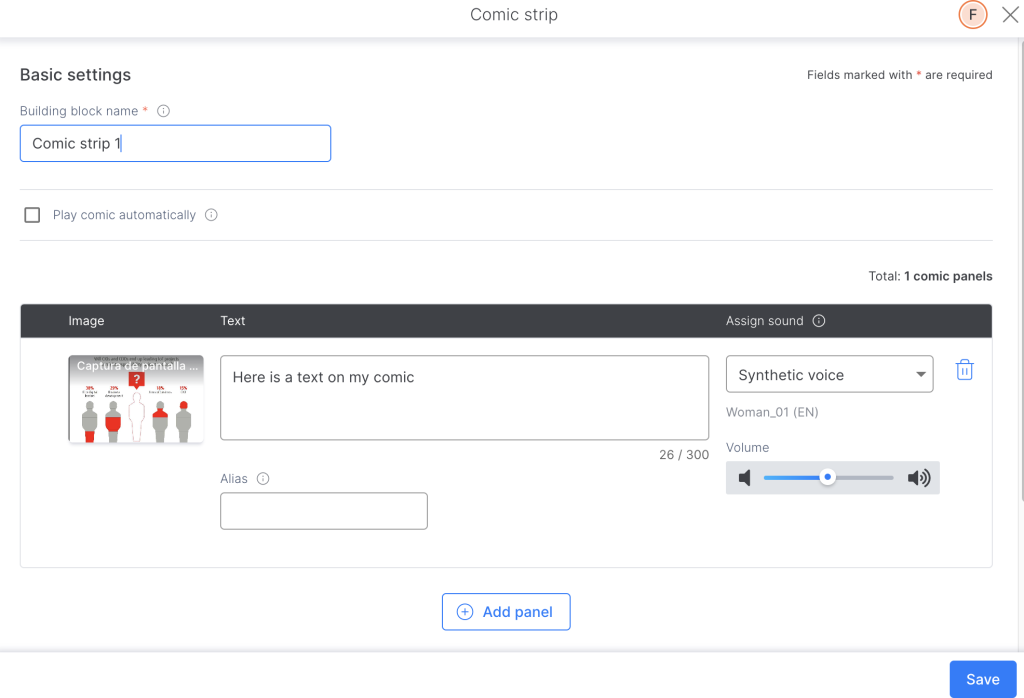
Alias
Optional: Include an alias if you want to indicate who is speaking. This is especially useful if you are using the synthetic voice. The Alias will appear before the text of the panel but will not be read e.g. Mary: Welcome to the meeting. audio: “Welcome to the meeting”.
Play comic automatically
For the comic to play automatically (without the player having to click “next” for each panel), choose the option “Play comic automatically”.
The next panel will be displayed after the text is read (The Editor calculates this time automatically depending on the size of the text) or when the audio is finished playing (if you added a MP3 file or text-to-speech).
If you want to change the length of the time spent on each panel of the comic, you can configure this time (in seconds) in the timer box. If you don’t want to change the length of time, you can leave the box empty.
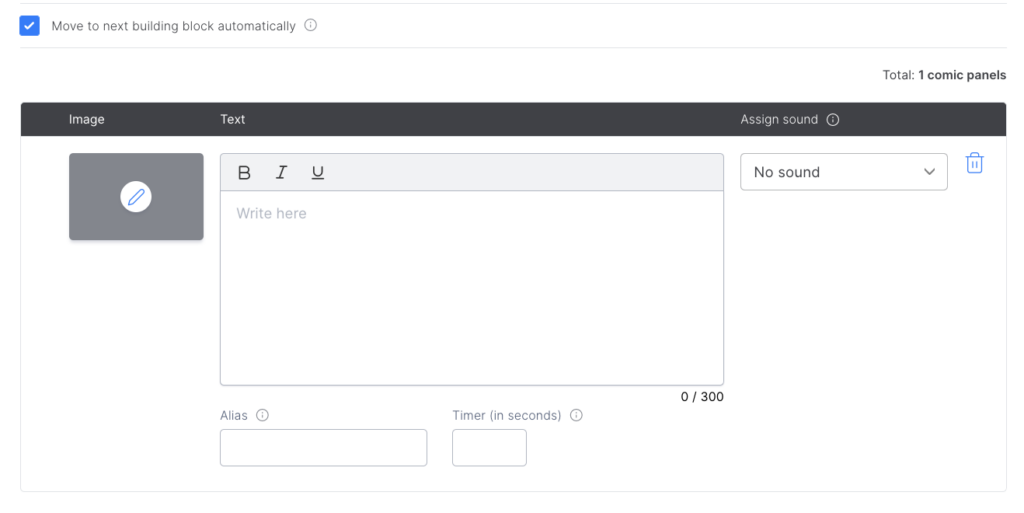
Choose wether it moves to the next building block automatically, so the player doesn’t have to click on the “arrow” button to keep playing.
TIPS AND TRICKS
- Each image of the comic is shown in full screen. With the “image” building block, the picture is somewhat smaller. You may want to use a single-image comic, without text, to show an image full screen.
- You can also use a comic strip to show a sequence of images instead of using the “image” building block multiple consecutive times.
- You can also use animated gifs in this building block just like videos.
