-
General
-
Editor
-
Admin
Show notification
Actualizado
creado porAisling
The “notification” building block lets you give the player a short, informative message.
In-game view
The text will appear as a pop-up with a title. The player must click the button to continue.
How to set it up
- Give the notification a title.
- Write out the body of the notification.
- Write what the button will say.
- Save
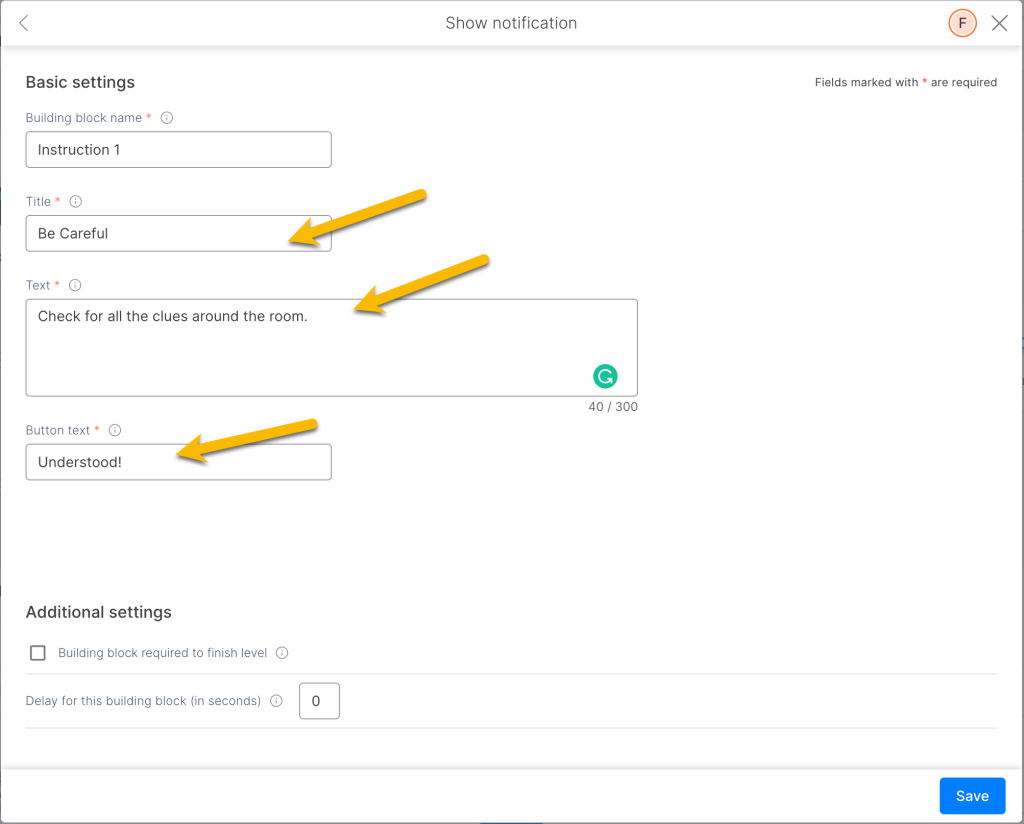
Contenido del artículo:
