Using animations
To add life and immersiveness to your game you can animate characters to react to various events or to illustrate what’s happening in a scene.
Characters can be celebrating, nodding, clapping, searching, thinking, greeting, etc.
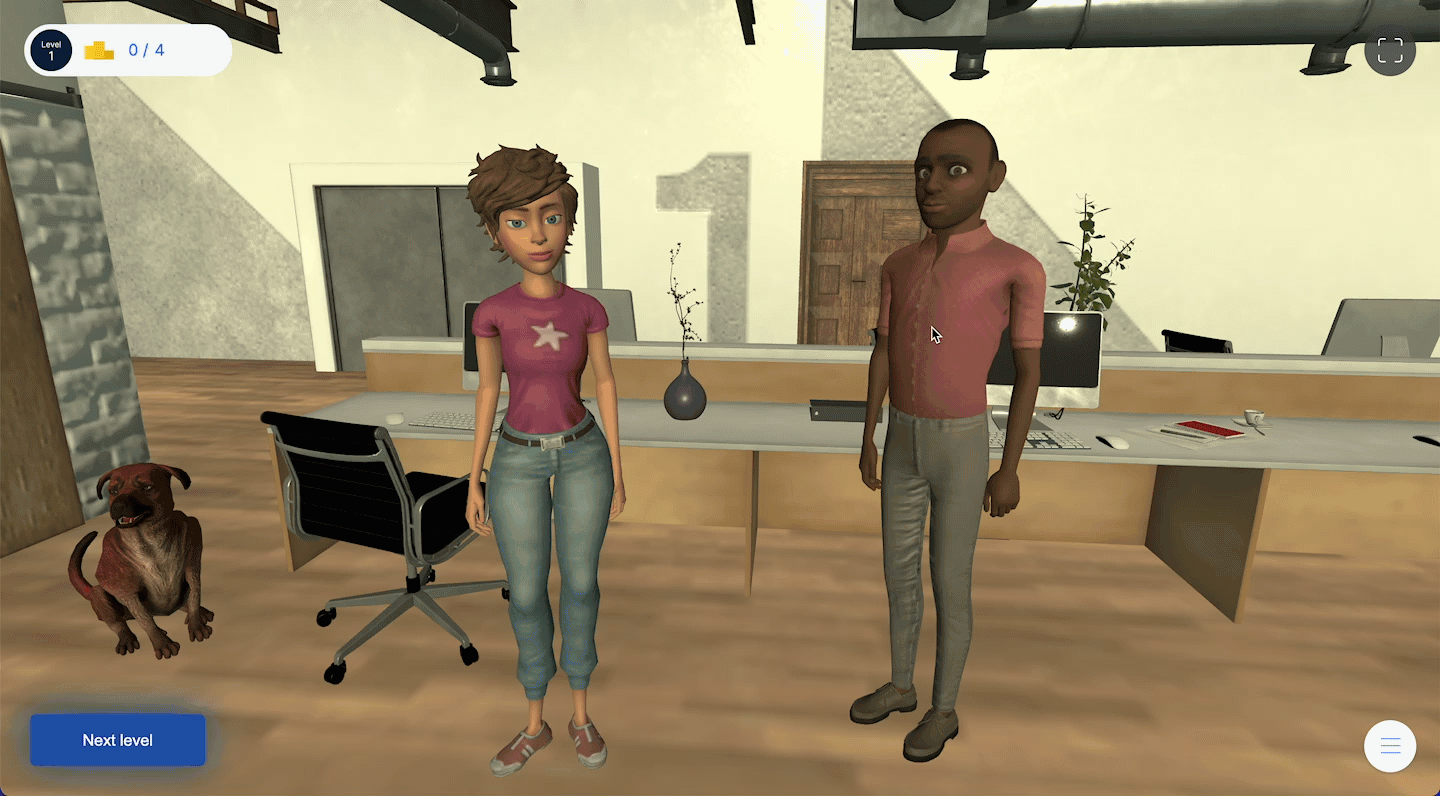
You can set them to repeat the given animation constantly in the scene e.g. looking for something on the ground, or you can have the animation happen just once or repeat a number of times e.g. surprise or waving respectively
- First, choose when you want the animation to begin.
Tip: If the animation should start at the beginning of the scene you’ll need to add the Animation block to the Auto-trigger.
- Add the Animation building block to your flow at the chosen point
- Select the character to animate and the animation type
- Configure the rest of the settings for the animation as detailed here
- To animate another character, add another Animation block
Tip: The animations will start in the order of the blocks as you create them but will overlap. If you want you can use the delay to control their sychronicity
Tips when using animations
- Select the option “set as main animation” if you want to maintain the same animation during the whole scene for your character. E.g., a character thinking while listening to a speech
Note: This animation will then continue until it is overridden by a new animation block affecting that character.
- Select the option “enable interaction during the animation” if you want the player to animate multiple characters at the same time. E.g., characters clapping or celebrating at the same time
- In the building block ”Dialog”, you can also add expressions to the characters when they are talking.
