Writing
The “writing” mini-game gives players the feeling they’re writing a document, letter, email, etc. In reality, players will choose from the several options you present.
In-game view
Players will see the document be created in real-time as they choose what they want to say.
How to set it up
- Write the “description.” This is optional, but it should be used to give players context or extra instructions. These instructions will be visible formthe info icon at the bottom right of the player’s view. See the screenshot above.
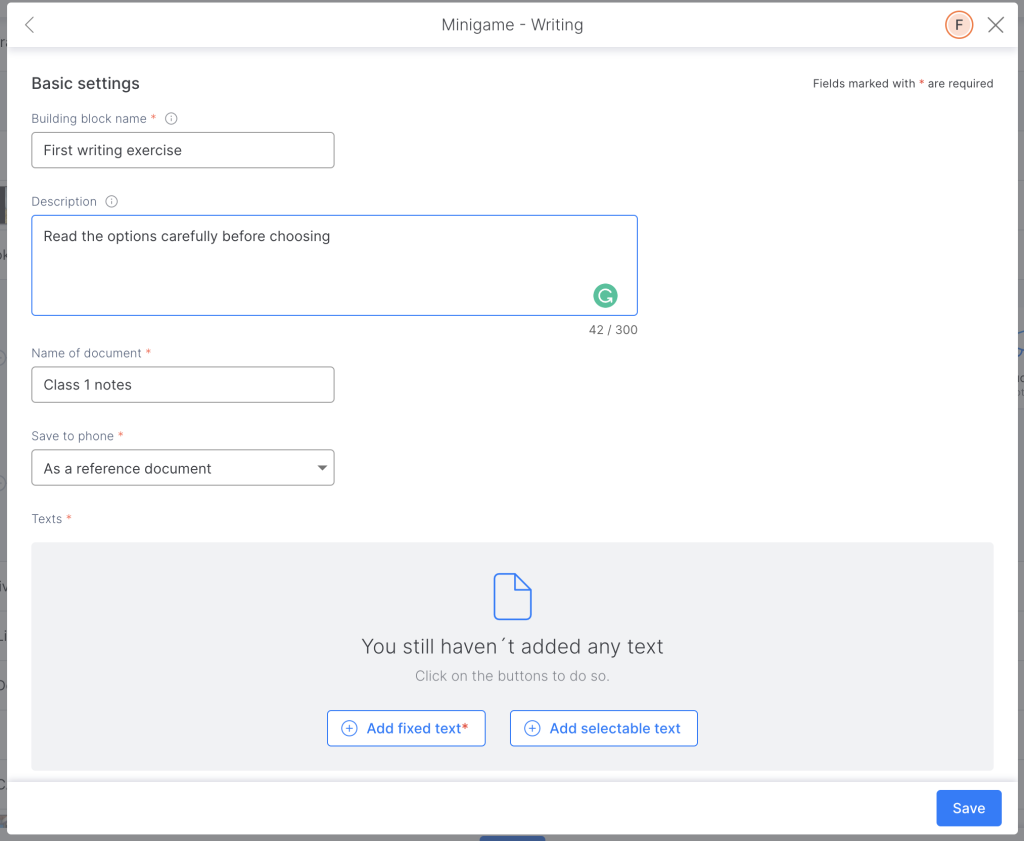
2. Choose if you want the document to be saved on the player’s phone.
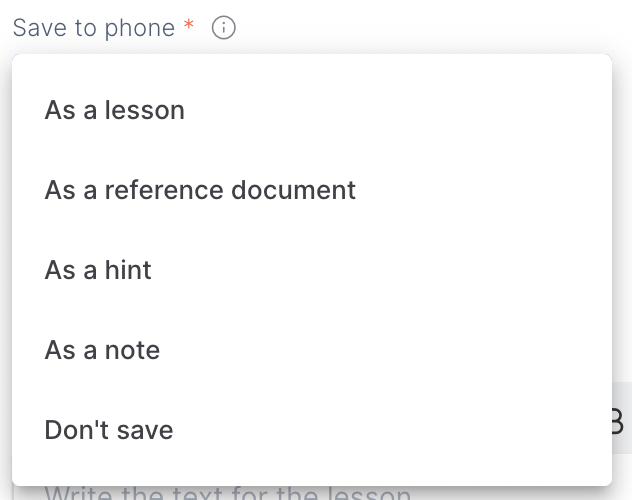
4. Add the first lines of text in the document. You can add “fixed text”, which players won’t be able to change or choose from, and “selectable text” which they dictate what’s written.
4.1. If you choose “fixed text,” all you have to do is write it. This text will appear automatically.
4.2. If you choose “selectable text,” you’ll have some fields to fill in:
- Write the full text. This text will be what’s written in the mini-game if the player chooses it.
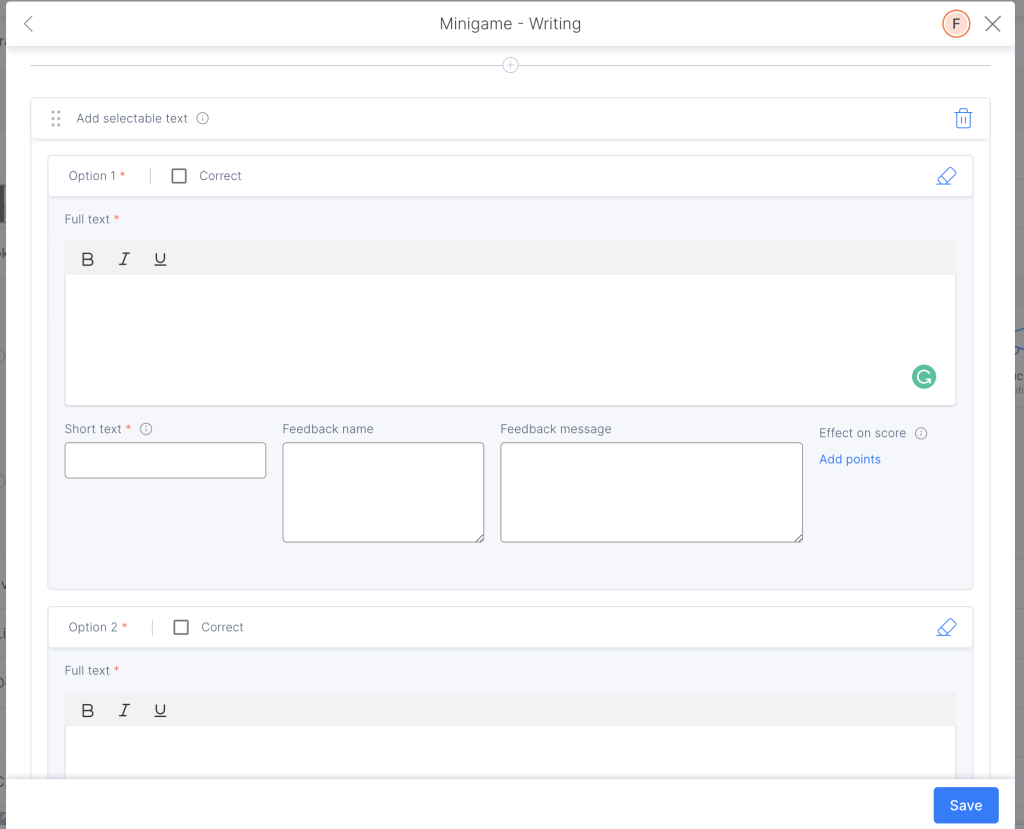
- Write a “short text”, which, in broad terms, briefly outlines the player’s selected text.
- Write the other two texts that players must choose from since each “selected text” gives the player three possibilities.
- Write feedback for each option of the selected text. The player will read this at the end of the mini-game. It’s optional.
Note: If not otherwise specified, all texts (fixed and selected) combine to create a unique paragraph. If you want to start a new paragraph, it must be indicated by typing ENTER or SHIFT + ENTER.
5. Check the box for the correct answer.
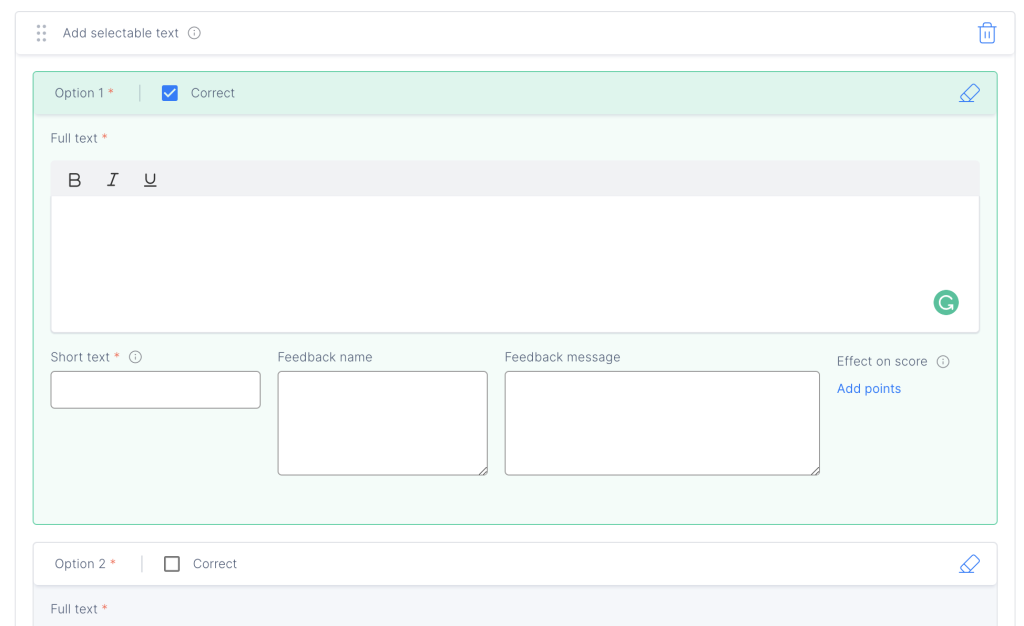
6. Check the “100% correct to continue” box if you want players to replay the mini-game if they get any wrong answers.
When you’re done, continue adding different snippets of text. The document will be built with the various passages you add.
7. Choose what type of document the player will be writing (email, letter, etc.).
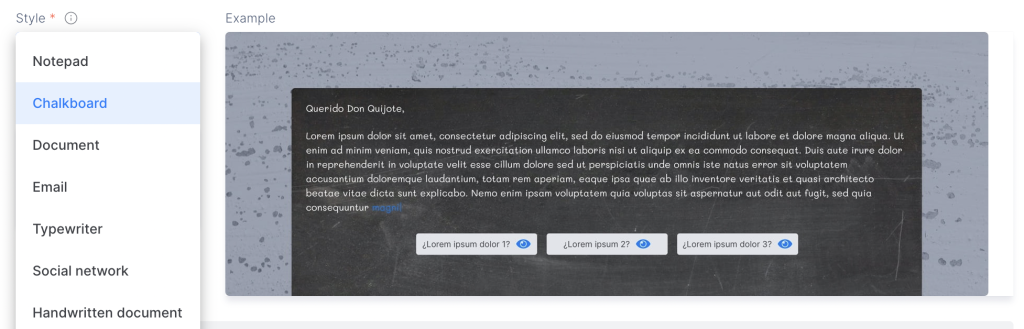
8. Help: the player can buy a hint or resolve the mini-game by clicking on the puzzle icon. The objective is not to block the player from advancing but they will usually lose points.
Note: The “Buy solution” option is always marked by default in order to not block the player in the game. You can unmark this option but take into consideration that the player will be stuck in the game if he doesn’t have the answer.
TIPS AND TRICKS
- The fixed parts of the text can help you move the story forward and guide the player to the correct answers.
- Mini-games can help you break the monotony of a course by making it more playful and interactive.
- Mini-games are an excellent tool for constructing your story.
