-
General
-
Editor
-
Admin
Managing & Setting Up My Account
Actualizado
creado porIsabel
Add a logo to personalize your Campus
If you like, you can add your company logo to personalize the Campus for your students.
Follow these steps:
- Click on your initial at the top right corner.
- Click “My account.”
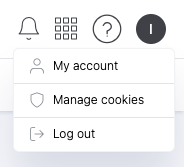
- In “Account” / “Account Details,” click on “Change logo.”
Have your organization’s logo handy.
Important: the file must be no larger than 5 MB and be a jpg, png, svg, or gif.
- Choose your logo and use the tool offered to size it properly. Drag the corners to resize it.
- Click “Save.”
Edit your company’s name and tax ID number
If you like, you can edit your company’s name and associated tax ID number.
Just follow these steps:
- Click on your initial at the top right corner.
- Click “My Account.”
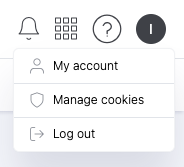
- In “Account” / “Account Details,” click on “Edit information.”
- Change your company’s name and/or tax ID.
- Click “Update.”
Video – Managing & Setting Up My Account
Contenido del artículo:
